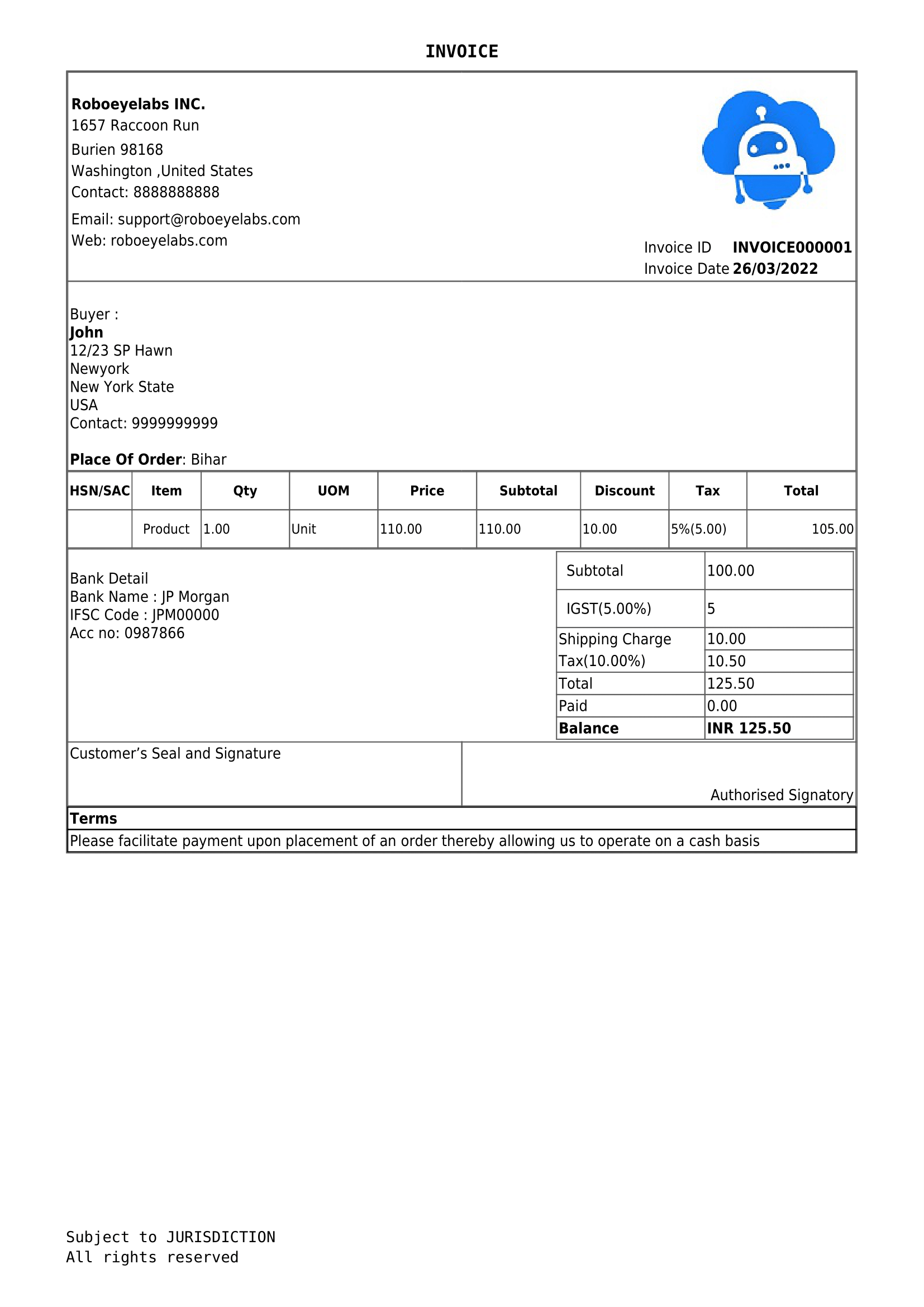Pdf Templates
Invoice PDF templates are design layouts that are used to generate invoice pdf. RoboEyeLabs comes with number of predefined templates. You can also create new pdf templates or you can select one of the predefined templates and customise it. Also, you can mark a template as a default template. Users will be able to download the Invoice PDF in the default template only.
Create New Template
While creating a new template, you can choose one of the predefined templates and make the required changes. To create a new template
- Switch to Admin View
- Go to System Settings on the left sidebar.
- Select Invoice Tab from top
- Go to Default PDF Template
- Select Predefined template from dropdown
- You can upload create custom pdf template in your design and can upload as .php file using choode file option
- Sample source code file can be downloaded from here which you can modify according to requirement and upload
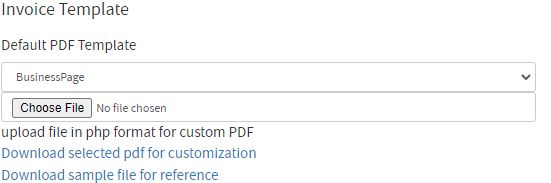
Predefined pdf design are here.
- Standard Invoice template can be downloaded from here Standard_invoice
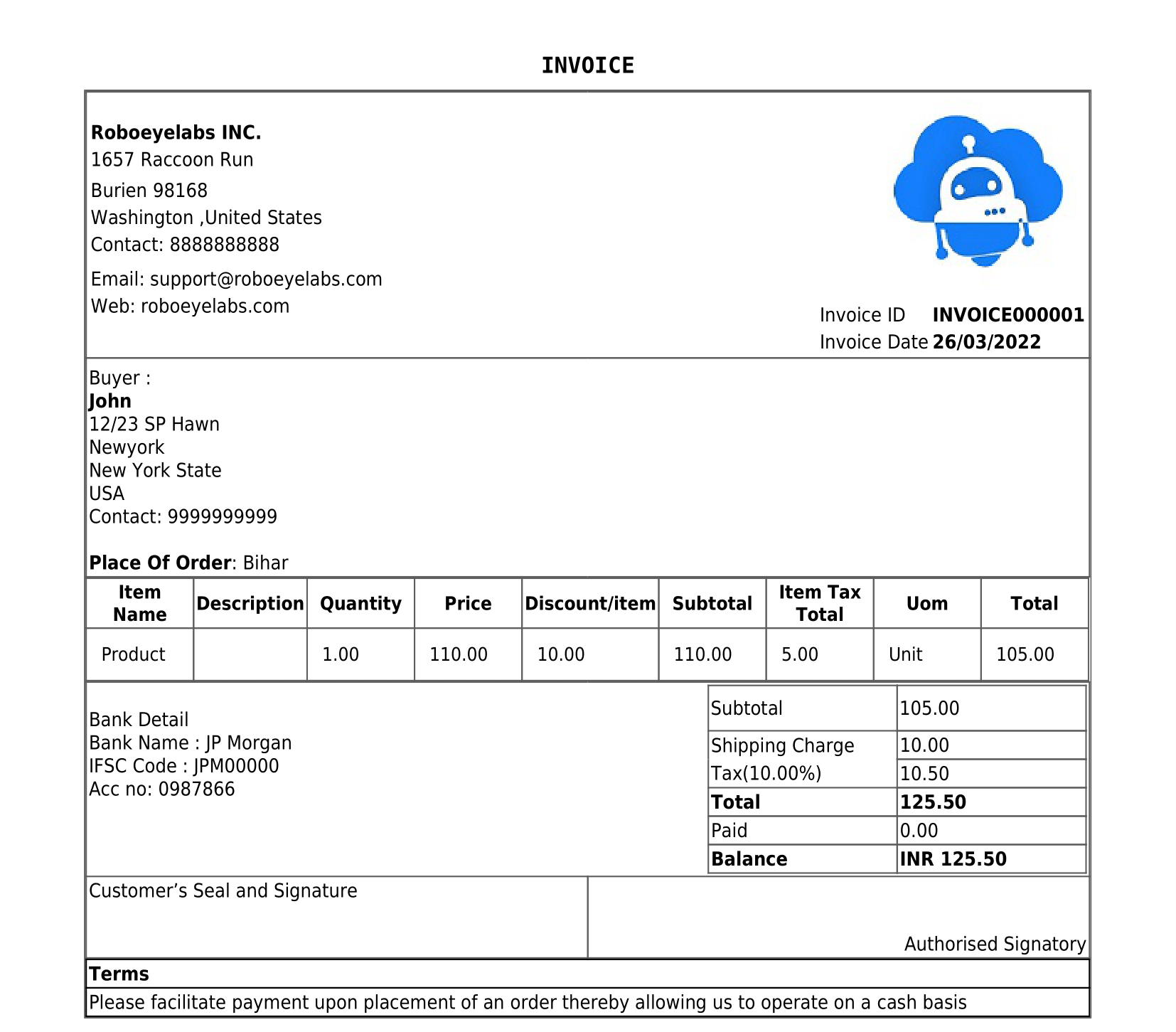
- Proposed Invoice template can be downloaded from here Proposed Invoice
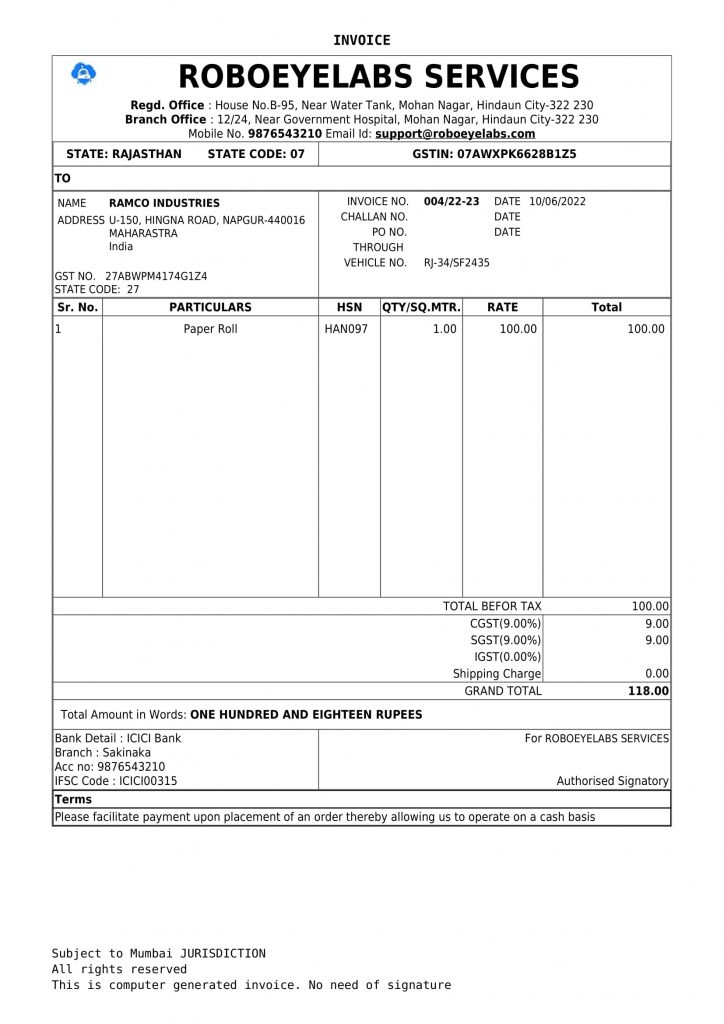
- Business Page template can be downloaded from here BusinessPage

- Arric Classic template can be downloaded from here ArricClassic
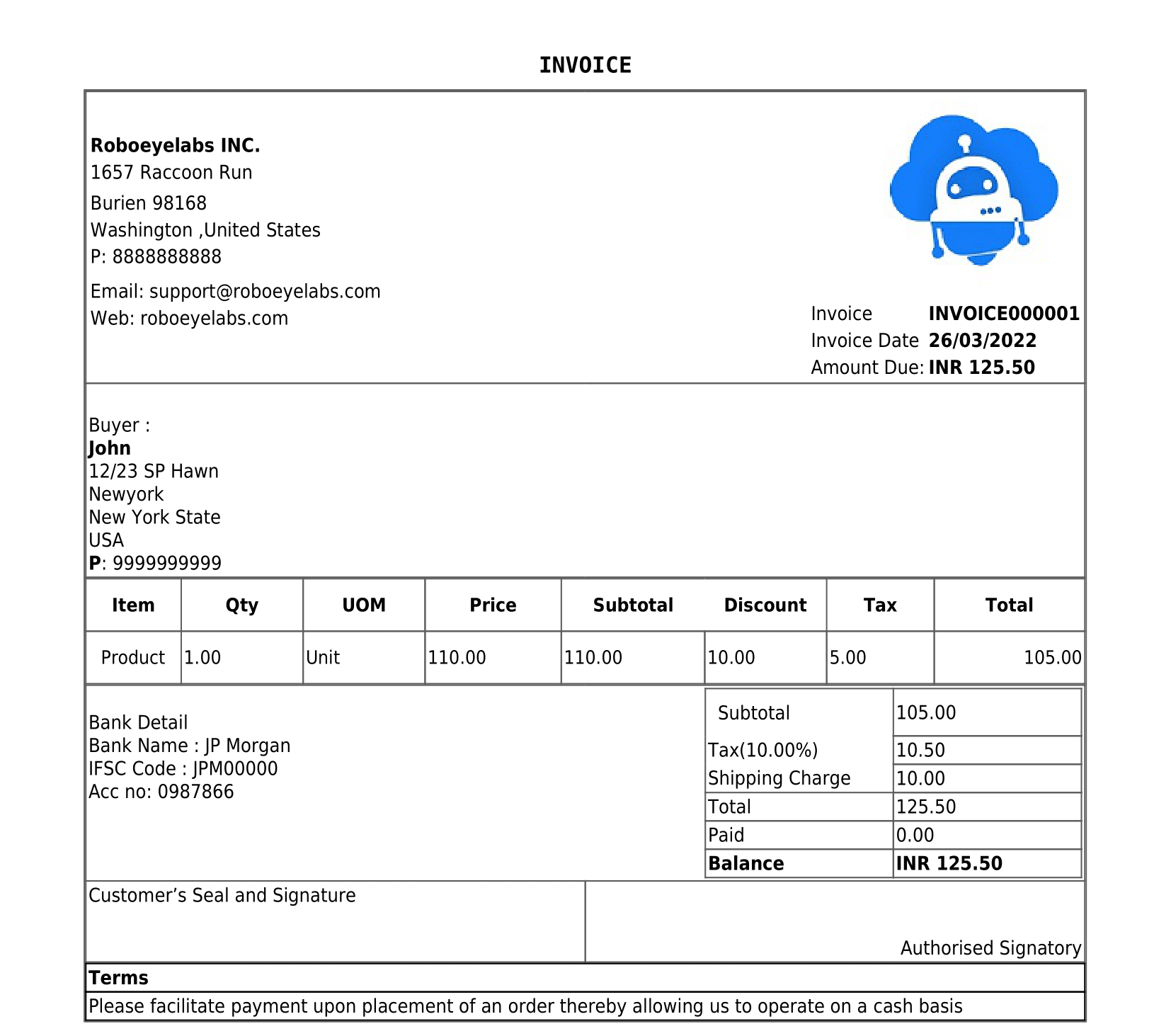
- ArricClassic India template can be downloaded from here ArricClassic_india
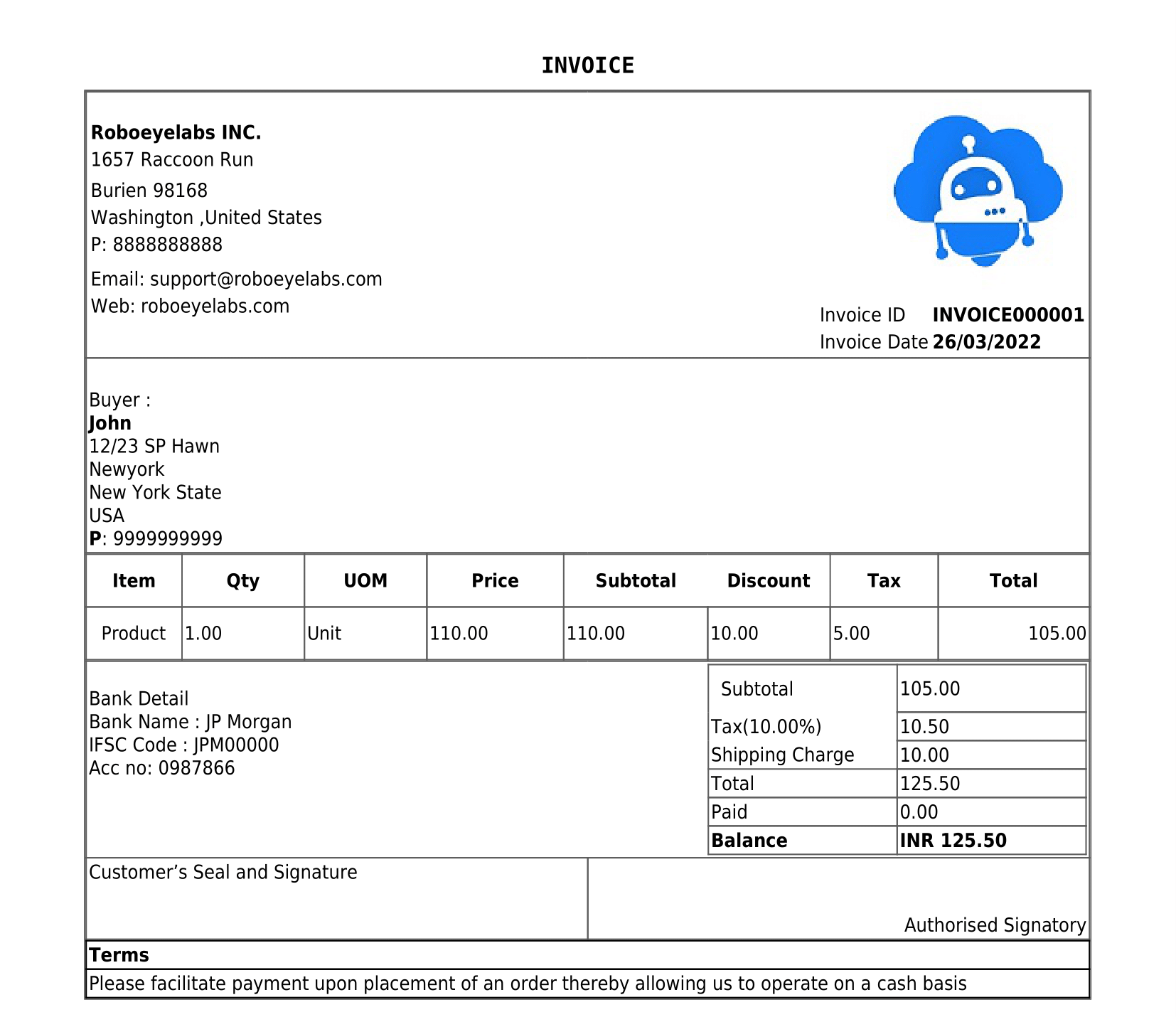
- Business Page Second template can be downloaded from here BusinessPageSecond
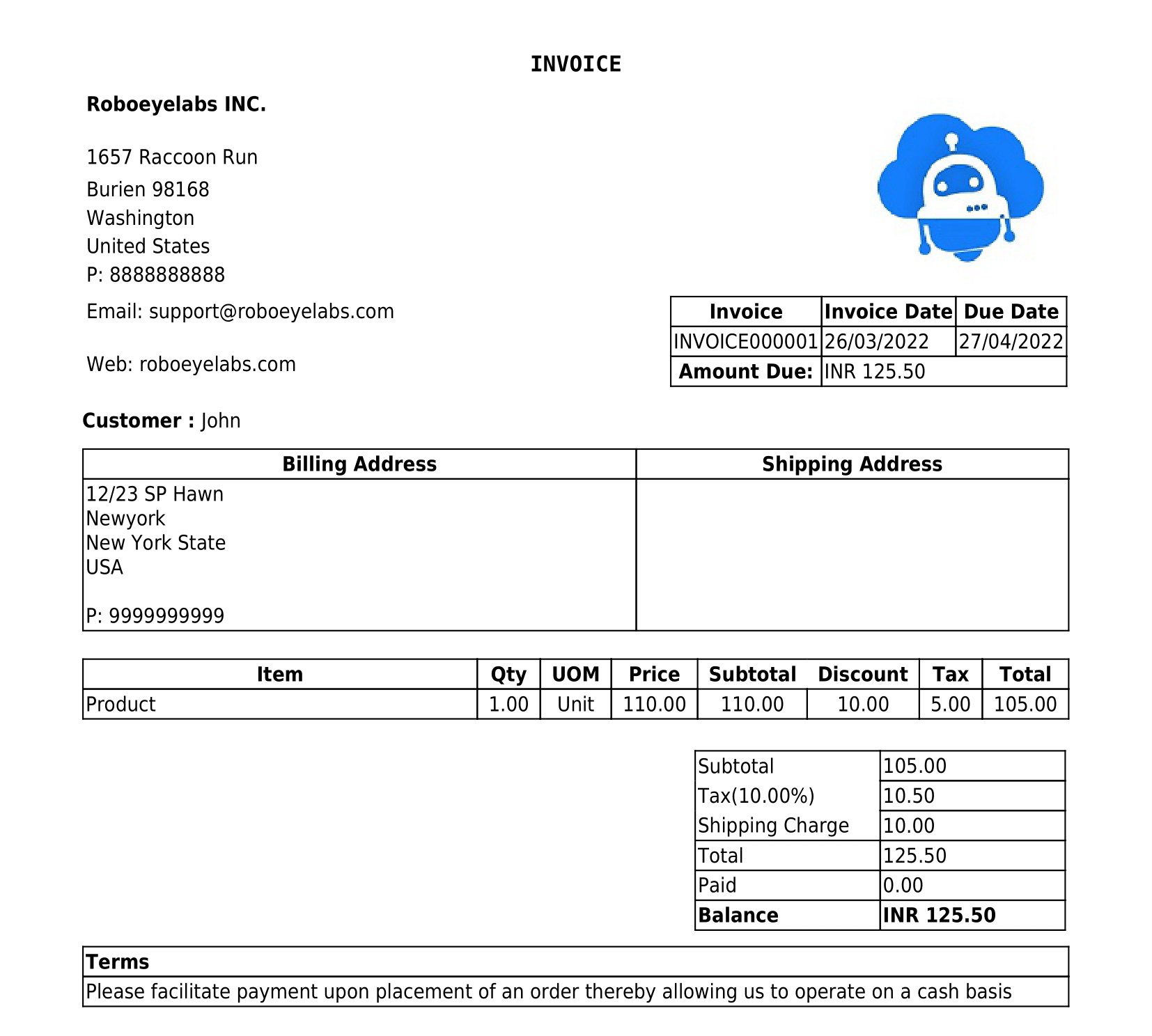
- Indian GST Invoice template can be downloaded from here IndianGSTInvoice
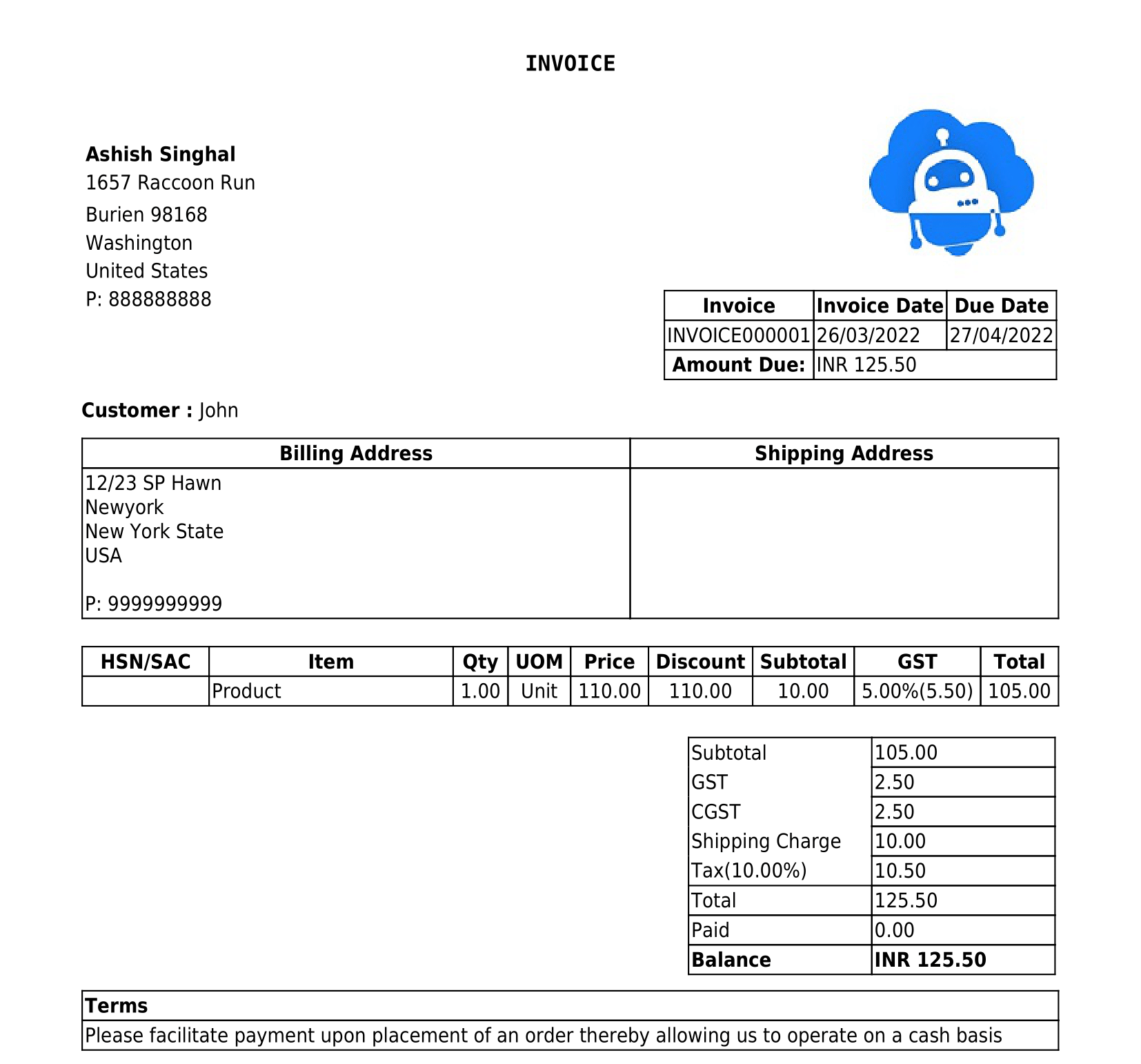
- Invoice Plane template can be downloaded from here InvoicePlane
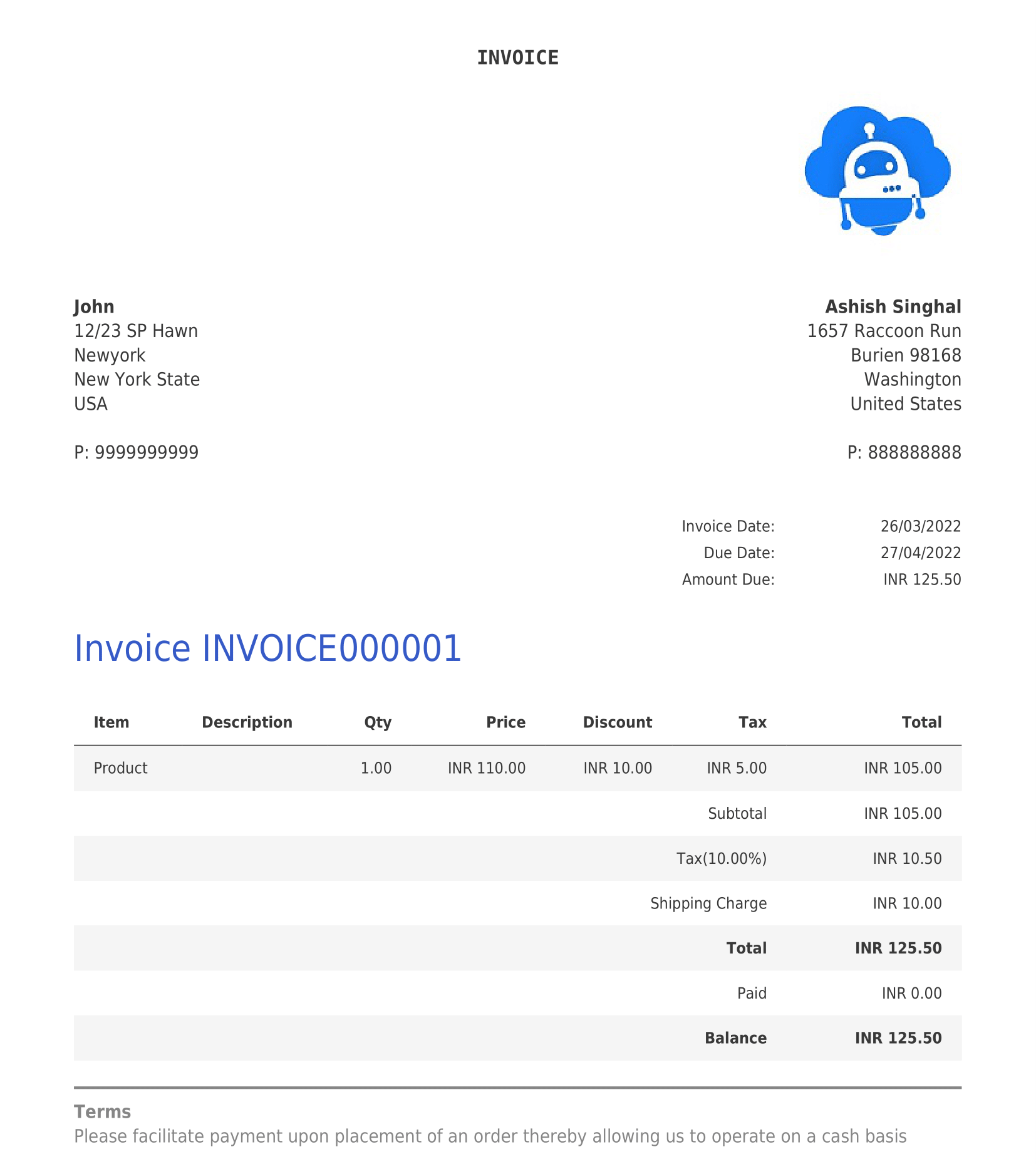
- Standard Gst Invoice India template can be downloaded from here Standard_gst_invoice_india